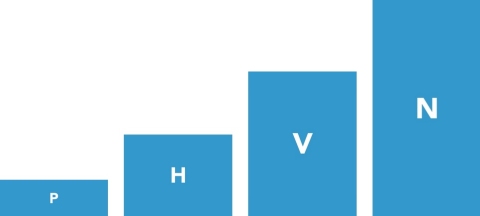Hero's
Automatic hero carousels are used to welcome visitors to the webpage content in an attractive format, prominently at the top of a webpage. They are as wide as the browser window.
By selecting hero in automatic presentation options the images will appear next to each other in a masked frame. By default the height of the hero is 50% of the view height. Because they appear even under the header of the webpage there is an invert header option because most images are slightly darker.
Adding hero sliders to your article
In many cases it's desired to have a hero slider of images inside the article to support the contents of that particular part of the article. Follow these steps to accomplish this:
- write [something-unique|hero] in a new paragraph.
- In the image list click the green automatic button.
- In the dialog select 'something-unique'.
Result below
By default the inside hero slider has almost the same default settings as the automatic one. To access the automatic options additional flags are used.
- something unique: the group images are asigned to.
- hero: enable the hero slider.
- height: percentage of the viewport. Default 50. Note: no width settings for hero's
- previous and next buttons: 0 or 1. Default 0.
- page dots: 0 or 1. Default 0.
- autoplay: speed in seconds. Default off (0).
- fade: 0 or 1. Default 0.
Below the result of [something-unique|hero|50|1|1|6.5|0]





.jpg)
.jpg)