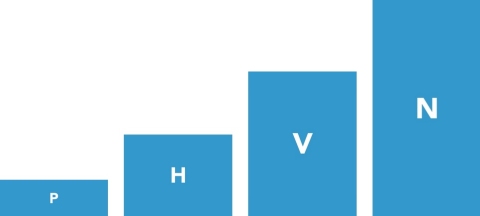Carrousels
Vistors who are not interested continue reading the article and skip the carousel without having to scroll a lot. Images keep their own ratio's and have the same collective height.
By selecting carousel in automatic presentation options the images will apear above the article and next to each other. By default the height of the carousel is 50% of the view height. Because the images are wrapped in a group the width of the first image determines the horizontal starting position of the carousel. in this case the 100% left indicator.
Adding carousels to your article
In many cases it's desired to have a carousel of images inside the article to support the contents of that particular part of the article. Follow these steps to accomplish this:
- write [something-unique|carousel] in a new paragraph.
- In the image list click the green automatic button.
- In the dialog select 'something-unique'
Result below
By default the inside carousel has exactly the same default settings as the automatic one. To access the automatic options additional flags are used.
- something-unique: the group where images are asigned to.
- carousel: Enable the caroucel.
- width: percentage of the vertical guides. Default 100.
- height: percentage of the viewport. Default 50.
- previous and next buttons: 0 or 1. Default 0.
- page dots: 0 or 1.
- autoplay: speed in seconds. Default off (0).
Below the result of [something-unique|carousel|75|40|1|1|6.5]