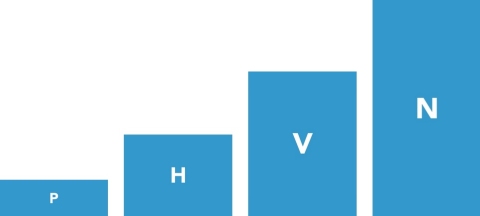Images
A combination of text and images help to turn an article into a compelling piece that grabs the visitor's attention.
By default images appear outside and below the article and the have a default width of 100% of the horizontal guide indicators. The width of the image can be easely ajusted using the with percentage spinner in the image list and the front end as well.


This is the default caption of the image. It is below it on the left side. This image has a 75% width of the horizontal indicators. It also has the galerie option enabled. Click the image and see what happens.
In many cases it's desired to have images inside the article to support the contents of that particular part of the article. Click here to read more about inserting images inside the article.